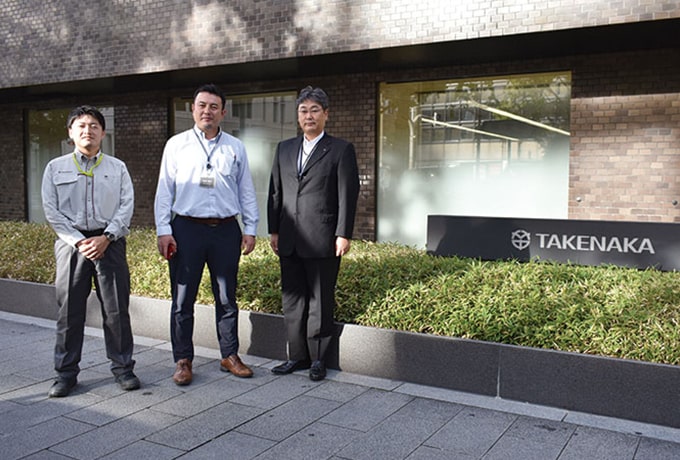OTRS10 - Software Solutions for Operations Analytics
OTRS Introduction Video short ver.
How OTRS Supports
to Overcome Your Challenges
Do any of these situations seem familiar at your workplace?
-
Common Challenge 1

How can we optimize
the productivity at our
workplace?We want to increase the efficiency and
productivity at our workplace but
we’re not sure where to begin. -
Common Challenge 2

How can we achieve
efficiency from analyzing
our work patterns?We do time study though the measuring
method depends on workers. Consuming
lots of time, the collected data is fluctuated
and does not produce a desired effect. -
Common Challenge 3
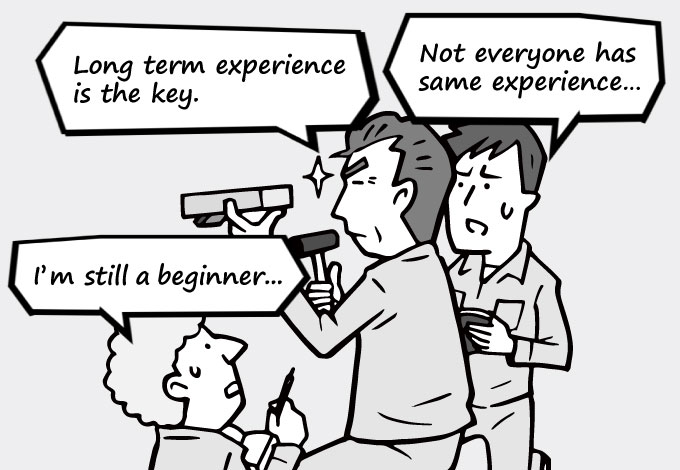
How can we pass on skills
and train our workers to
become multi-skilled?Passing on useful skills to workers,
training newcomers and workers
from overseas, and creating multi-skilled
workers in an efficient manner is
much more difficult than we thought.
-
Common Challenge 1
How can we optimize the
productivity at our workplace?We want to increase the efficiency and productivity at our workplace but we're not sure where to begin.


Comparative analysis helps you eliminate waste
and learn effective strategiesThrough comparison of videos from your current workplace with videos that have been analyzed previously or have been taken of experienced workers, it becomes easier to identify and remove impractical, unimportant and irregular work patterns. It also becomes easier to visually share these differences without the need for confusing documents or explanations.

-
Common Challenge 2
How can we achieve efficiency
from analyzing our work
patterns?We do time study though the measuring
method depends on workers. Consuming
lots of time, the collected data is fluctuated
and does not produce a desired effect.

Simple video capturing allow easy access for your workers to achieve the best possible efficiency
Videos in OTRS can be easily shared and viewed by workers so they can discover where impractical, unimportant and irregular work patterns occur. With access to examples of ideal work patterns and the ability to see how different work patterns affect time management, OTRS can lead to a substantial difference in worker productivity.

-
Common Challenge 3
How can we pass on skills and
train our workers to become
multi-skilled?Passing on useful skills to workers, training newcomers and workers from overseas, and creating multi-skilled workers in an efficient manner is much more difficult than we thought.
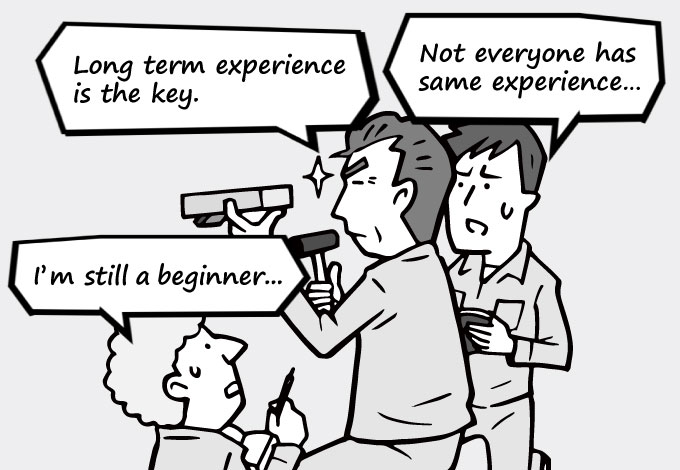

Create video manuals to visually communicate skills and techniques
Using the results from your work analysis, it is a simple process to turn this data into an operations manual with videos or step-by-step procedures. It is particularly useful in showing minute details that cannot be conveyed simply through words or photographs. With the option to also include narration over videos, it is a smooth process to even share this information at overseas workshops or for training foreigners.

Please contact us
for more information
OTRS Effectiveness through Numbers
-
Case Study:
Automotive Manufacturer“We previously measured all our work with a stopwatch but we would have to repeat the process many times to work out a correct measurement to analyze. With OTRS and its easy-to-use interface*, we can speed-up footage and also look at it frame-by-frame, making analysis of videos from our workplace a simple and speedy process.“
*The OTRS10 interface is a registered design.
-
Case Study:
Construction Materials
Manufacturer“Using OTRS and its ability to create simulations of our work processes from videos*, we were able to find ways to improve our work patterns to complete tasks more smoothly and without creating bottlenecks. Through use of the simulation tool that allows us to see how we can rearrange our operations, we even managed to find a new way to approach how we completed tasks. This drastically increasing the amount of work we could complete in one day.”
*OTRS10 is capable of creating simulations linked with video analysis.
-
Case Study:
Electronics Manufacturer“We have mainly conducted OJT*(1) with our staff before they begin working at the assembly line, but with OTRS to help train our staff, we can now record and analyze new workers’ actions and use these videos to directly compare our new workers with our experienced workers*(2). It has drastically reduced the amount of time needed to effectively train staff.”
*(1) OJT refers to 'on-the-job training' where employees receive education and training through completing work at their actual job site.
*(2) OTRS10 has a rating function that can simulate changes made when playing back videos.
Case Studies from our Customers
-
Increased productivity
by about 25%!

Toyota Boshoku Corporation
-
Saved millions of yen!


Marugo Rubber Industries, Ltd.
-
Easy to hand down
experienced skills!
Kubota Corporation
Please contact us
for more information
The Top 5 Reasons
to Choose OTRS
-
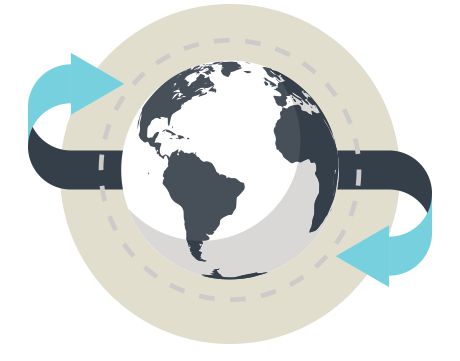
Over 10,000 users
in more than 31 countriesOTRS has a large number of customers
worldwide in various industries especially in
manufacturing and construction. -

Simple and intuitive
interfaceOur video analysis tools are easy to
understand and can be used by anyone
through the intuitive user interface. -

Feature-rich solution for
various challengesHave easy access to a variety of features
to support your Kaizen, available at
the click of a button.
-

Maintenance and support
Free support provided for the initial year
including help desk and maintenance support
site exclusively for OTRS customers -

Multilingual support
Japanese, English, and Chinese are included as
standard with other languages able to be
quickly registered.
OTRS Functions You Should Know
-
Video Analysis and Playback
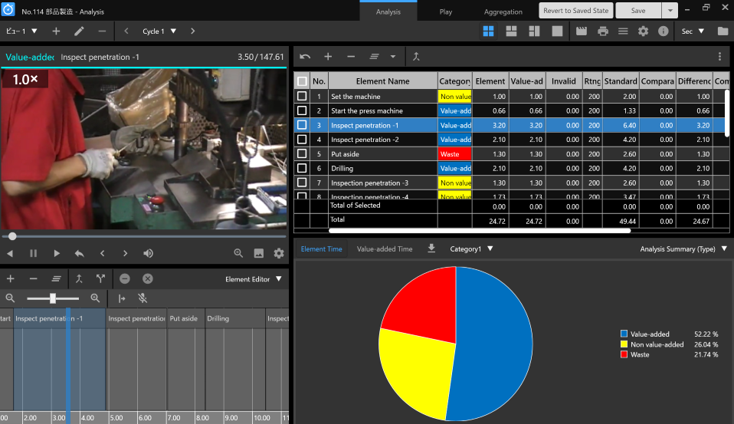
Analyze the operation simply
at the click of the buttonWith a user interface specifically designed for video analysis, closely analyze detailed motions by simply using your mouse. Cycle analysis is also available to make it easier than ever to discover any variations that appear in your work.
*The analysis screen interface is a registered design.
-
Comparative Playback

Eliminate waste
by comparing two videosThrough comparison of two videos such a video that has been properly analyzed with a video from your current workplace, watch both and easily verify and correct any issues. Along with general playback features, OTRS also allows for reverse playback, frame-by-frame playback and more to help eliminate patterns that are not efficient or are problematic.
-
Rearrangement
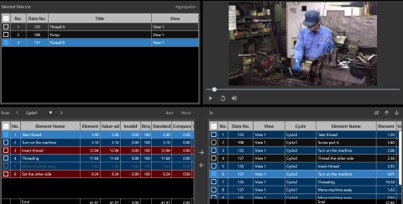
Freely rearrange elements
and explore the best procedureIt is possible to freely rearrange sections of videos beyond their cycles into up to 5 different types of analytical data. It is even possible to export a single video file to use as analytical data after you have rearranged the parts of a video to your liking. This also makes it possible to select the cycles within a video that exhibit a less favorable performance in comparison with a cycle exhibiting an ideal performance.
-
Work Composition
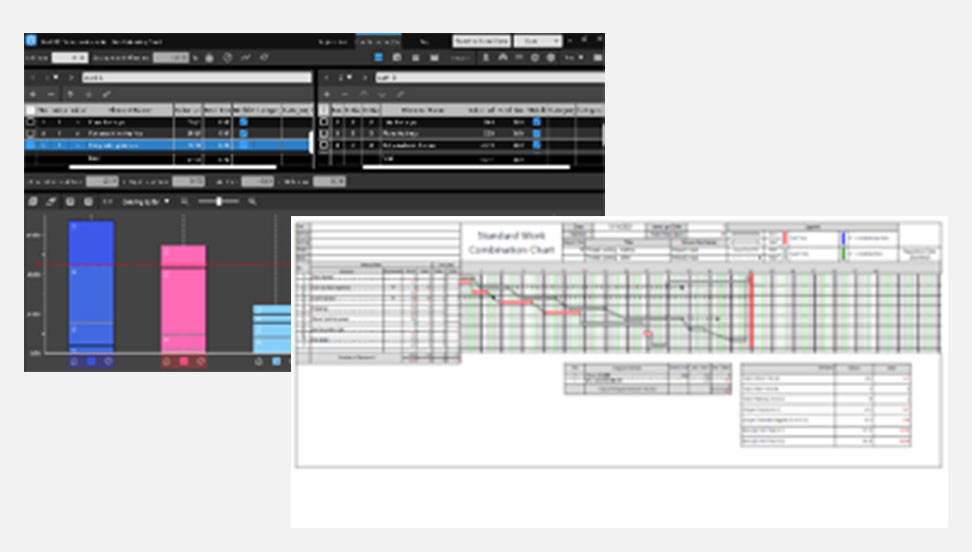
Simply combine analysis results
and output composed reportsPut to use the results from your analyzed videos to create highly effective work composition simulations. With the rating function, you can easily allow your experienced workers to rate the performance of other members to create a workplace where all workers will produce time-efficient, effective results. It is also possible to create a table to display the results of the simulation based on different combinations.
-
Customizable Reports
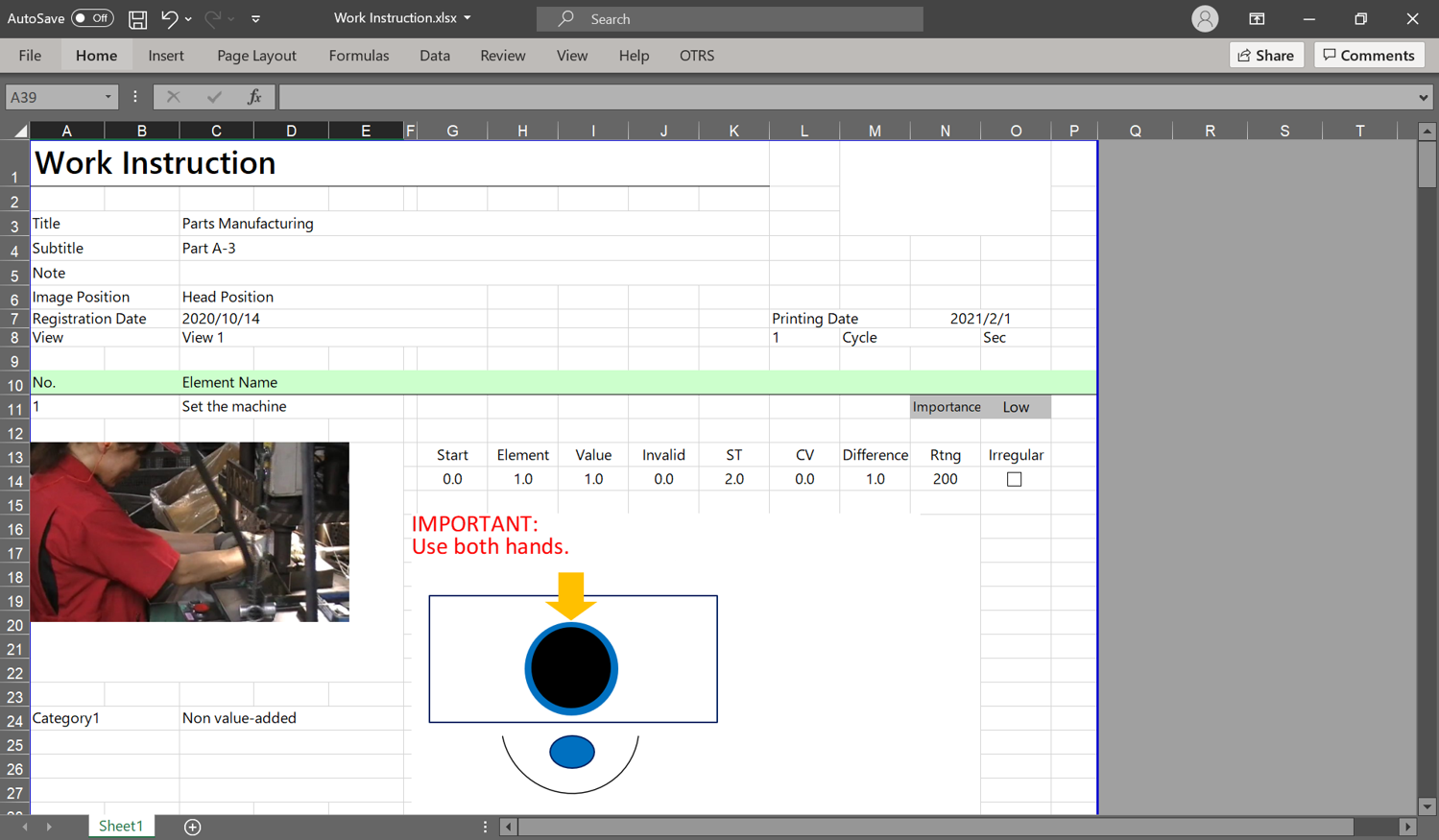
Easily output results
in your customized reportUse the contents that has been analyzed through OTRS to create an Excel® document in the layout of your choice. This can be used to create documents to improve work standards or to create manuals and guides for workers to follow. Take a step towards better quality control and the 5S method.
-
Video Manuals
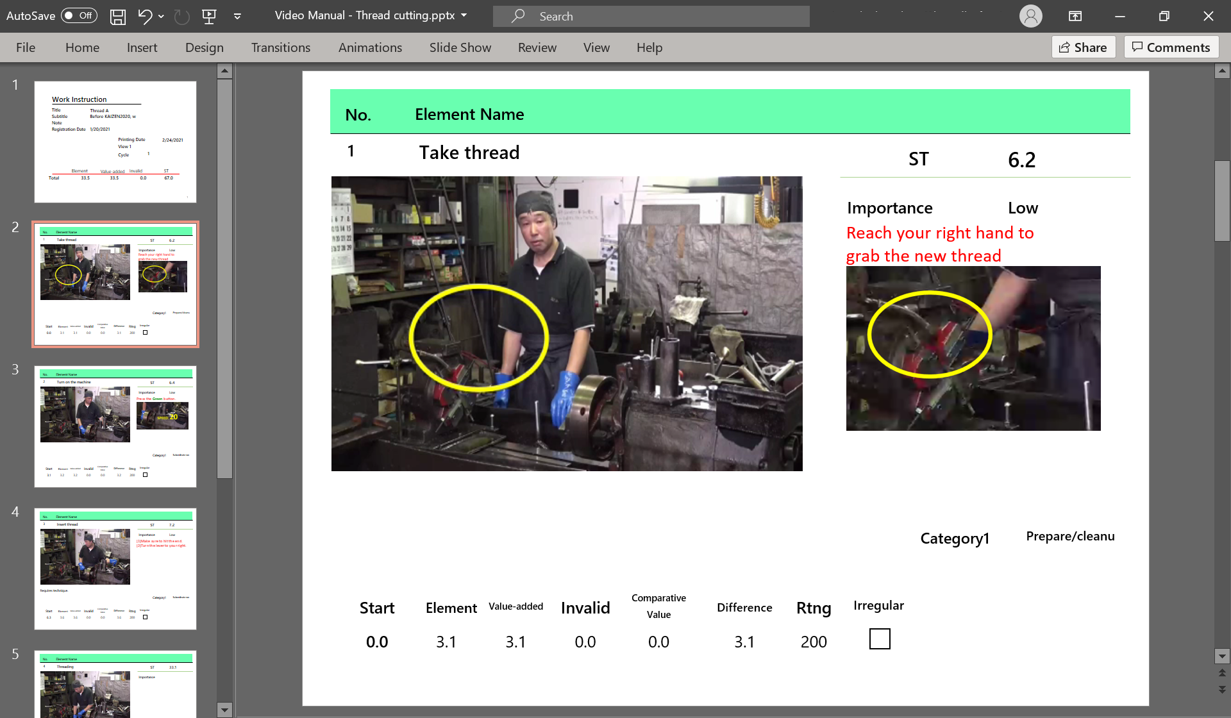
One click to create video manual
from the analysis resultsAnalysis results can be shared as a video manual through PowerPoint®. Narrations can also be added, creating content that is more effective and efficient in explaining processes to new workers or foreigner workers. It is also the perfect tool to successfully share skills and create multi-skilled workers.
*PowerPoint is a registered trademark of the Microsoft Corporation in the United States and other countries.
OTRS Implementation Flow
OTRS leverages Industrial Engineering to support your company optimize work processes on site.
- Video shooting
- Element breakdown
- Motion analysis / Waste elimination
- Creation of standardized work
- Training of standardized work
- Effect measurement