How productivity
in the field changes
with .
.
Analysis moving forward
-
Leave it up to OTRS+AI

Work analysis, which used to require manual labor, can now be performed by AI instead, leading to significant time savings.
-
Give hints for Kaizen by AI

Enables to find new hints for improvement that are difficult to notice only by time measurement!
AI analysis results can be used for Kaizen activities. -
Transform of Kaizen Activities

- Improvement of work fluctuation
- Improvement of work proficiency (reduction of training period)
- Establishment and review of standard work
Download Brochure
OTRS Product Brochure with OTRS+AI feature is available.
Please check it out!
Download link is here
OTRS Product Brochure

What is OTRS+AI?
Only one cycle of teacher data is needed and leave it up to AI!
There is no need to prepare a lot of teacher data in advance to serve as a model for AI analysis. Instead, it only needs "one" teacher data.
For further information on the technical details, please refer to the following website.
"Fujitsu Develops AI Technology to Automatically Differentiate Between Work Tasks in Video Data for Employee Training and Quality Control Purposes"(External Link)
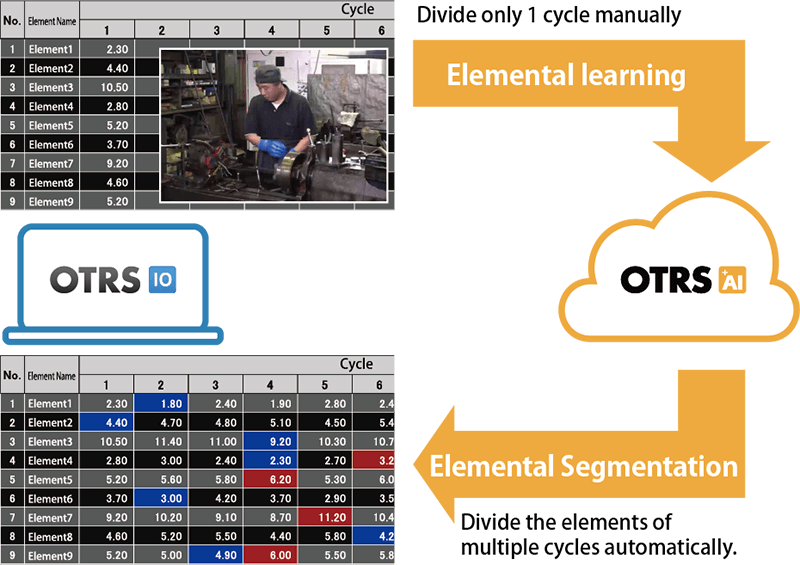
By using AI to automate the elemental work division of 1-20 cycles, which used to be a time-consuming and labor-intensive process, the efficiency of Kaizen with OTRS can be improved.
Use case: Analysis for a short time
- Analyze continuous cycles and establish standard work time
- Variability analysis of the same work
- Discover and equalize gaps among workers
How to use OTRS+AI
Use case of OTRS+AI
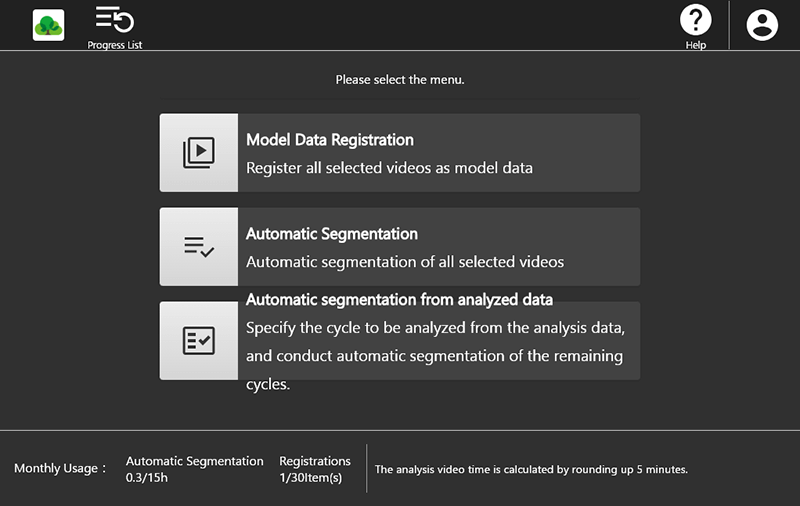
By utilizing OTRS+AI, creation of model data and comperative analysis with model data will be avaialble from recorded videos.
As an example, use a video of an experienced worker as teaching data and analyze it in comparison with a novice worker.
Preparation of a video
-
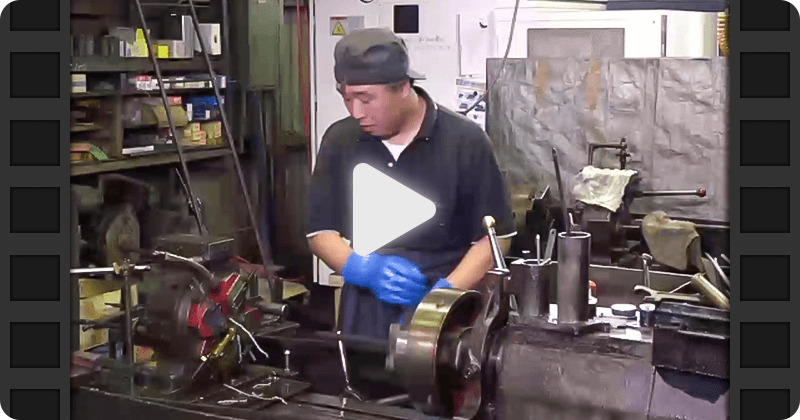
Shoot an experienced worker.
-
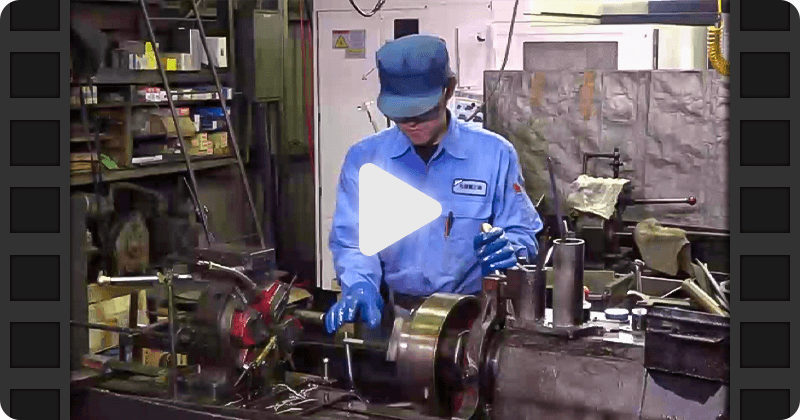
Shoot a novice worker.
Registration of teaching data
-
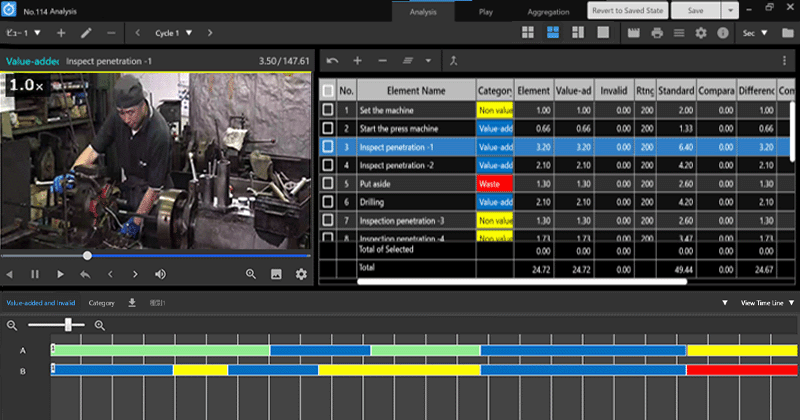
Perform element division for one cycle using OTRS10 to create sample data.
-
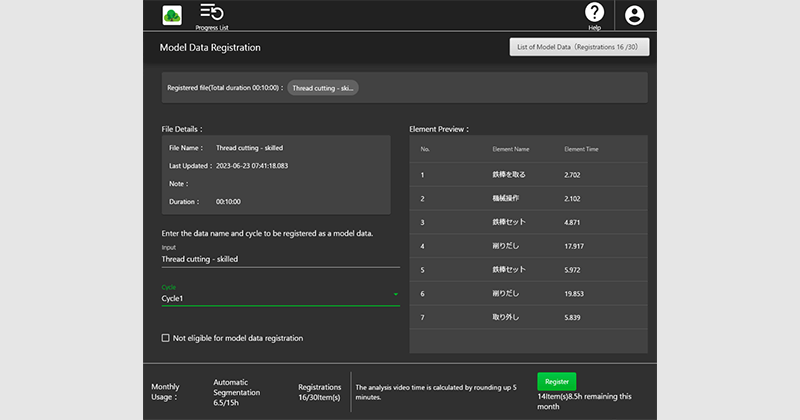
Upload the sample data to OTRS+AI and register it as teaching data.
Automated segmentation
-
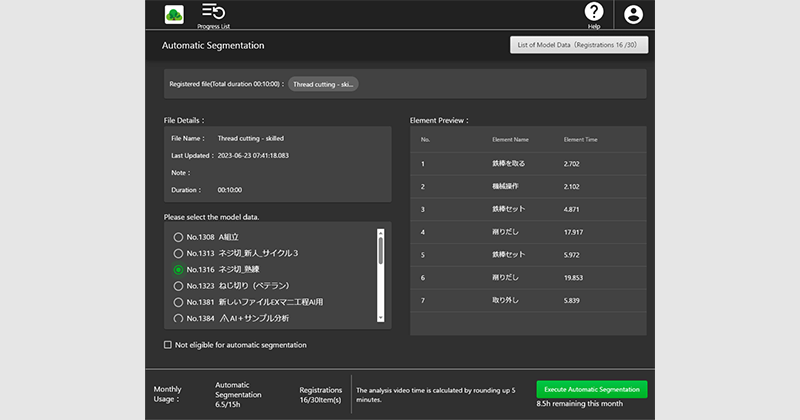
Select a video you wish to compare, load it as the analysis target, and then select a registered datal to perform automatic segmentation.
-
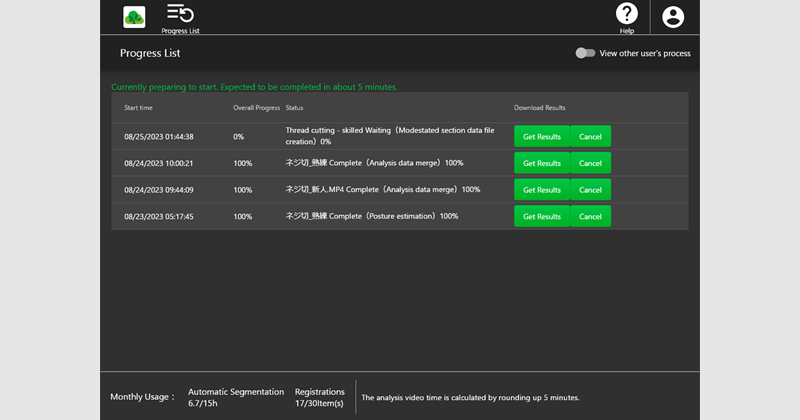
Progress of the video analysis can be checked from the progress list. After completion, import it into OTRS10.
Confirm analysis results
-
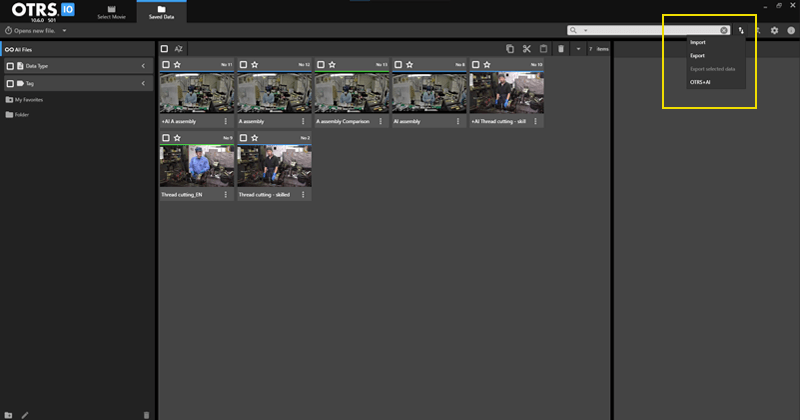
The results of the analysis such as element division by AI, the AI score, and the AI time ratio for up to 20 cycles are returned.
-
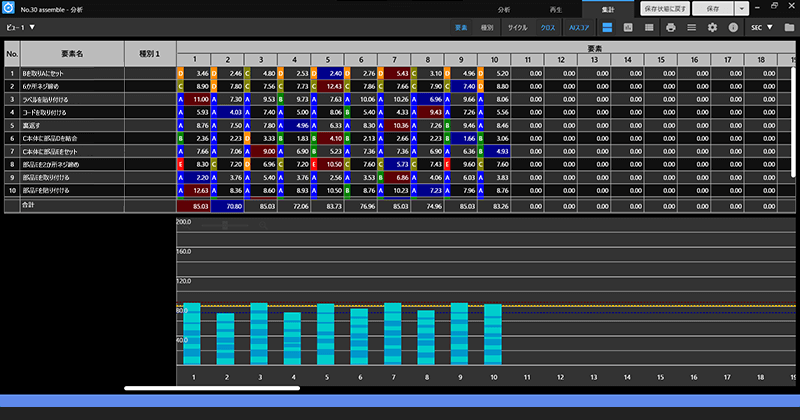
The Aggregation screen displays a summary of the analysis results. The time and the AI score for each element can be viewed.
-
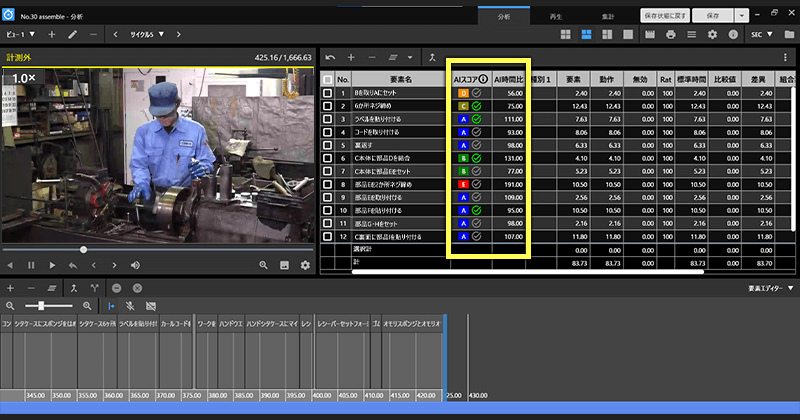
The AI score and the AI time ratio are displayed for each element.
*Depending on the work and video shooting methods, analysis results may vary. -
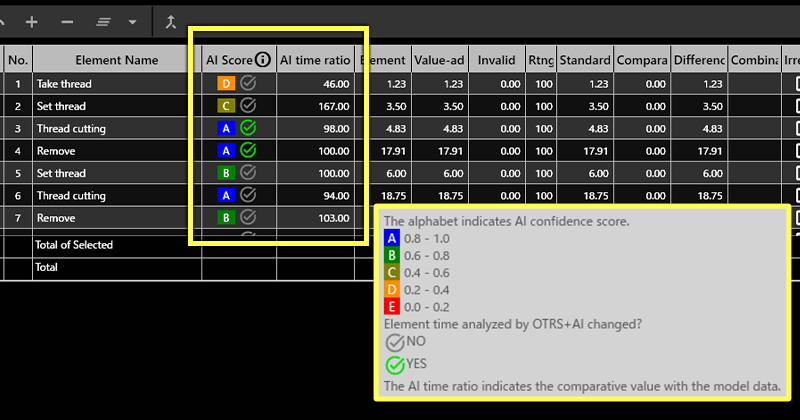
The AI score from A to E allows you to see AI analysis confidence in the elemental division, and the AI time ratio allows you to see differences in work time, making it easier to understand where gaps between operations are being created.
-
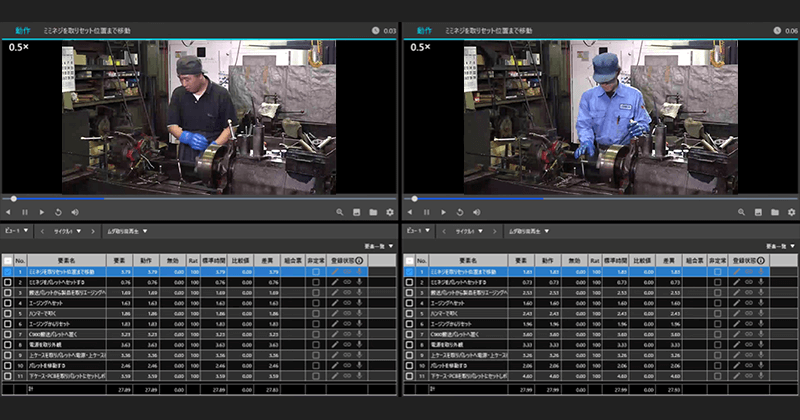
You can also check the operations by comparing the teaching data and the data you wish to compare. Operations can be checked by looking at both data.
Use case: Analysis for a short time
OTRS+AI reduces the time required for OTRS analysis by more than 90%, enabling higher frequency and a wider range of Kaizen activities.
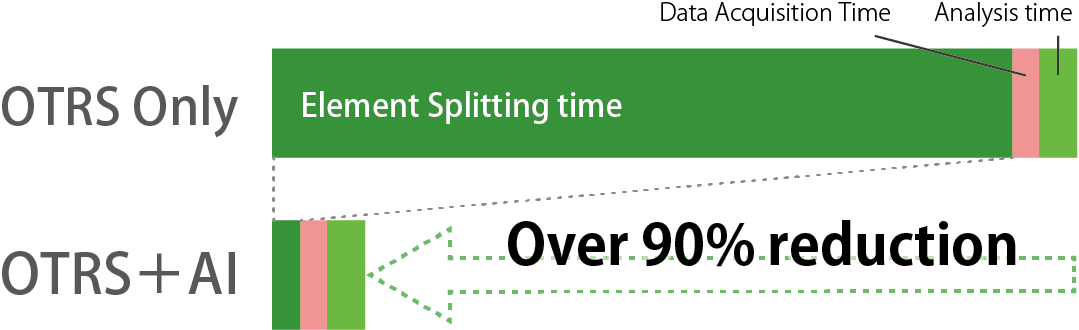
*7 processes x multiple workers x 10 cycles of analyses Duration
Kaizen Effects
- Improvement of work fluctuations
- Improvement of work proficiency (reduction of training period)
- Establishment and review of standard work
PRODUCT LINEUP
| MODELS | Number of IDs(Administrator/User) | Quantity of registered model data | Analysis video time | Purchase method |
|---|---|---|---|---|
| Type-F S-Package | 6 | 30(max) | 20hrs(per month) | Subscription(yearly) |
- Contact local distributors for pricing
- Possible to have multiple S-Package contracts. Ex.) If you need 40 hours of analysis per month, you can get 2 sets of the S-Package.
- An initial installation cost is required for the first installation.
- Even when purchasing multiple contracts, only 1 installation fee is required.
- Additional S-Packages can be added during the contract period. The period of Additional License will expire on the date of the OTRS+AI Yearly contract and the price will be prorated on a monthly basis.
- Analysis video time is calculated by rounding up to the nearest 5 minutes.
- OTRS+AI supports video formats with the following extensions: MP4, MOV, MPEG-TS (MPG) / video codec: H.264.
- OTRS10 license and OTRS maintenance service contract is required to use OTRS+AI.
- OTRS+AI is a Cloud service operated on the Broadleaf Cloud Platform.
FAQ
What is the system requirement for OTRS+AI?
OTRS+AI supports video file extensions: MP4, MOV, MPEG-TS(MPG), and video codec: H.264.
Besides the above, OTRS10 and WebView2 Runtime are required.
What kind of contract is it required to use OTRS+AI?
OTRS10 and maintenance support package contracts are required when subscribing to OTRS+AI.
Can OTRS+AI be operated on-premises?
Currently, on-premises service is not available.
OTRS+AI is a Cloud service operating on the Broadleaf Cloud Platform.
Is OTRS+AI available overseas?
Yes. It can be utilized in the following countries: Japan, Thailand, USA, Indonesia, EU, Philippines, Vietnam, Taiwan
- OTRS+AI supports Japanese and English.
- User management website is available only in Japanese. For details, please feel free to contact us.
What kind of support will it be provided after implementation?
A support site for customers who have introduced OTRS products provides the latest information and updates. For detailed instructions, please contact your OTRS distributor. A list of OTRS distributors can be found at the following URL.
https://www.otrs.jp/partner/#oversea
Download Brochure
OTRS Product Brochure with OTRS+AI feature is available.
Please check it out!
Download link is here
OTRS Product Brochure
