Start your Kaizen Activities
Anytime, Anywhere
at your Fingertips
WHY MOBILE OTRS?
-
DX tool for immediate, on-the-spot improvement for anyone, anywhere, anytime
Easy video recording using a smartphone. Analysis can be done directly while on-site.
-
Acelerate information sharing by video comparison
Video documentation makes it easy to present analysis results. Information sharing is also a lot easier.
-
Link with PC version of OTRS10 and increase your data utilization
Manuals can be created on a PC from data on a smartphone, and data created can be carried on-site on a smartphone. Shooting and analysis data can be used more flexibly.
Mobile OTRS Concept Video
SOLUTIONS
-
Improvement

- Increase number of Kaizen activities
- Make a speedy improvement
- Easily deliver the message by using videos
-
Time Saving

- Reduce your analysis time by 75%
- Complete your analysis without any other tools
-
Training

- Watch your video and train at the same time on-site
- Create manuals using the video captured by Mobile OTRS
- Train personnel to improve on-site
HOW EFFECTIVE?
| Video & Excel | OTRS10 | Mobile OTRS | |
|---|---|---|---|
| Tools You Need |
Camera |
OTRS10 |
Mobile OTRS |
| Time You Need for Work Analysis |
|
|
|
USE CASES
-
Improve Workplace
The video captured can be used directly for a full-scale work time analysis, and improve productivity by eliminating waste, inconsistencies and worker overburden while on-site.

-
Improve Facilities and Robots
Slow-motion playback can identify time wasted in 0.1-second increments, and appropriate tuning can lead to increase production.
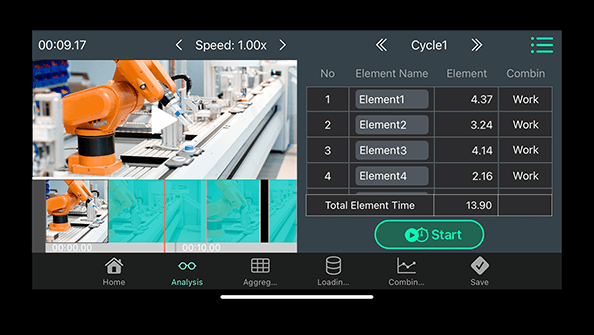
-
Training
Improve training efficiency by incorporating vides of standardized work on-site or comparing the video with standardized work.

-
Kaizen Activities
The ability to create Standardized Work Combination Chart and Line Balancing Chart greatly improves the efficiency of Kaizen activities.
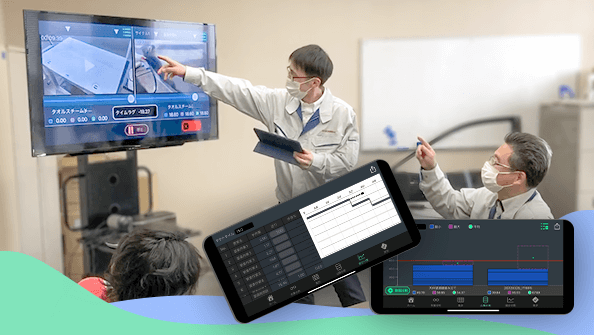
-
OTRS10 Linkage
Linking with OTRS10 enables you to…
- create video manuals by importing videos taken on Mobile OTRS into OTRS10
- create Standardized Work Combination Chart / Line Balancing Chart in Excel by exporting Mobile OTRS data
- import video analysis data from OTRS10 to Mobile OTRS and bring it directly on-site for checking
PRIOR CASE STUDY in TOYOTA
Toyota Motor Corporation has been using "OTRS10" at their manufacturing facilities, and as they promote the digitalization of on-site Kaizen activities based on TPS, they have expressed an interest in making "OTRS10" into mobile version. Their interest was based on the request that "in the future, we need a digital tool that allows anyone to conduct Kaizen activities on the spot, anywhere, anytime". In the development of "Mobile OTRS," a prototype was completed last year, incorporating feedback from Toyota Motor Corporation's production sites. It has been highly evaluated as "the best tool for promoting the digitalization of TPS" by those who have actually used it in their Kaizen activities.
*Press releases are in Japanese only.
Please contact us for more information
FUNCTIONS
-
Video Recording
Video recording can be done in landscape mode (zoom available), using the format of MP4.
Professional Model has Real-time Analysis function that enables you to record the video and divide elements / analyze cycles at the same time.
*Up to 60 min. recording time
*Up to 200 video files
-
Work Analysis
Analyze the work time of recorded video and analytical data.
*Up to 100 elements
*Up to 20 cycles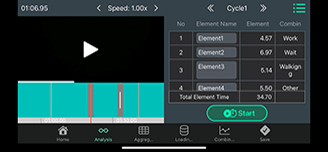
-
Aggregation
Display cycle tabulation of totals up to the cycle in which the analysis was performed.
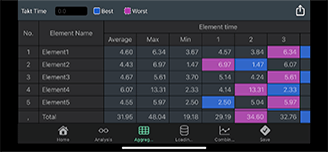
-
Video Comparison
Comparison and playback of two specified analysis data videos can be displayed from the home screen and the Line Balancing Chart screen.

-
Standardized Work Combination Chart
Displays the best lap in Standardized Work Combination Chart based on the element time and Combination Chart Category analyzed in the work time analysis screen.
*One axis only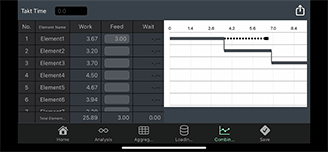
-
Line Balancing Chart
Displays best lap cycle table and variation based on element time calculated in the Work Analysis screen.
*Up to 2 axes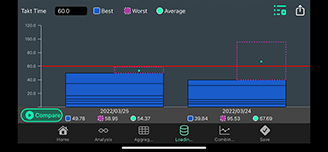
-
Save and Export Data / Linkage
In addition to PDF/CSV output, OTRS10 linkage is available.
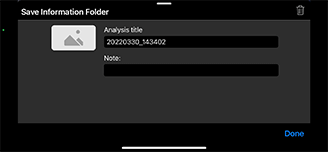
MODELS
| Function | Standard | Professional |
|---|---|---|
| Video Recording / Analysis |
|
|
| OTRS10 Linkage |
|
|
| Cycle Measurement |
|
|
| Aggregation |
|
|
| Comparative Playback |
|
|
| Output CSV |
|
|
| Line Balancing Chart |
|
|
| Standardized Work Combination Chart |
|
|
| Real-time Analysis |
|
FAQ
Which devices can Mobile OTRS be installed on?
- Supported OS:
- iOS version iOS16 or higher.
- Recommended devices:
- iPhone 8 or later, iPhone SE (2nd generation or later), iPhone 11 Pro or later, iPhone 11 Pro Max or later, iPad (7th generation or later), iPad Air (3rd generation or later), iPad mini (5th generation or later), 12.9-inch iPad Pro (3rd generation or later), 11-inch iPad Pro (1st generation or later).
Can one license be shared by multiple people?
1 license 1 person only. If the software is to be used by more than one person, the number of licenses must be equivalent to the number of people using the application.
Which languages does Mobile OTRS support?
Mobile OTRS supports English and Japanese.
What kind of pricing plans are available?
Mobile OTRS is available on a subscription basis. There are two pricing plans, Standard and Professional.
For more information, please feel free to contact us from "Request a Quote/Inquiry“ on the website or ask our distributors.
Where can I contact if I have any questions about Mobile OTRS?
Contact our Help Desk via the OTRS Support Website.